App World
My stream
Freapp results for PDF Doc - 360 results in our Apps Database
-
...PDF from Mail attachment or any other applications on your device. You can also add PDF files from iCloud or other cloud storage like dropbox, googledrive. It takes only 3 steps to convert PDF: Add PD...
-
...doctor by the areas they specialise in, the languages they speak, their name if you’ve seen them before or by gender if you’d like to specifically like to speak to a male or female doctor. All our Doc...
-
...PDF files into one.• Reorder selected PDF files into one.• Insert pages from another one or more PDF files.• Convert Office documents to PDF.• PDF Bookmarks.• PDF Page Thumbnail view.• Integrated Web ...
-
PDF Reader is applicable both to iPhone and iPad. This reader is very easy to use. Go to iTunes, choose your device, and select PDF Reader, then you can import PDF files into this software and start r...
-
...document save it as pdf It also includes merge pdf and split pdf also convert pdf to images ●●●● PDF Creator Features ●●●● • Images to PDF• WebPage to PDF (Pro Feature)• Merge PDF (InApp Required)•...
-
...documents, please use our free BlinkID app. Features:Barcode types: PDF417 (2D barcode), QR code, Code 39, Code 128Flexibility: easy-to-integrate APISpeed: 100-900 ms, depending on device and barcode...
-
...Documents based on the Open Document Format with Documents Unlimited Office Apps suite. +Create, view and edit files Microsoft Word 2007/2010 (.docx) Microsoft Word 97/2000/XP/2003 (.doc) Microsof...
-
PDF Compressor makes it possible for anyone to reduce your PDF documents size, especially useful for those PDF files with many scan graphics and photos. Portable Document Format (PDF) files are the ...
-
...Doceri.com What Teachers are saying About Doceri Doceri has consistently received an average of 4½ stars on the iTunes App Store. 94% of Doceri teachers surveyed in May 2013 saw an improvement in cl...
-
...DocPager, you can easily see when it was sent, received and read. Pages can be sent using the DocPager iPhone app or from any computer with an internet connection by going to www.docpager.com. DocPag...
-
...PDF documents or convert documents to PDF on your iPhone or iPad. It permits you to mark up documents with highlights and handwriting, insert text, stamps, pictures or signature and share your documen...
-
...PDF document. • Import PDF documents from email or cloud to sign, stamp and annotate. • Innovative Document Editing- Annotate documents, add watermark, place stamp, signature and emoticons. • Tag t...
-
...PDF to Pages quickly, so you can modify or reuse PDF content easier with the Pages app. It's an easy to use PDF to Pages Converter which converts your PDF files locally on your iOS devices, and ke...
-
...PDF. This PDF can then be renamed and forwarded to a third-party application.If PDF Renamer is launched directly, i.e. without a document, then it will run in demo mode. In this mode, two sample docum...
-
...pdf-notes to read pdf files on your iPhone. The fastest and convenient pdf-notes for iPad is now available for iPhone. 1. Fast display, quick page-turning even a thousand pages2. Convenient finger-wr...


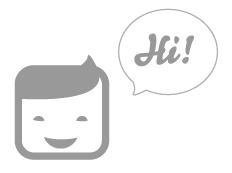


 Facebook
Facebook Twitter
Twitter Google plus
Google plus