App World
My stream
Freapp results for Remote for All TV Model : Remote Control Prank - 31 results in our Apps Database
-
Remote Mouse turns your iPhone, iPad or iPod into a wireless user-friendly remote control for your Mac / PC. It’ll surprise you with fully simulated touchpad, keyboard and featured remote panels which...
-
...formation on your current data connection and network carrier. After upgrading the app, it can show all this information conveniently on your Watch Face! Features:- Check whether your iPhone is fully...
-
...remote control that allows you to control your Panasonic TV.The application works on all televisions equipped with "Smart TV" technology and connected to your (WiFi or Ethernet). No adjustm...
-
RemotePC - Access and view your computer remotely, from any iOS device Install the RemotePC app on your mobile devices and access your computer remotely from anywhere. You can connect to your office...
-
...alled and running on a Macintosh prior to using the Remote Patrol package. SecuritySpy can be downloaded at: http://www.securityspy.com/ -------------------------------------------- Remote Patrol...
-
...: Fast open large pdf file. Support Outline, Bookmark, page thumbnails, annotation link etc. Documents: MS Office: Word, Excel, Powerpoint iWork: Pages, Numbers, Keynote And more doc formats: plain ...
-
Save your work, relationship, and friendships over the internet, while working from home!
-
...Remote you will need:1. Mac or PC computer connected to WiFi2. Netflix playing in a browser on the computer Installation instructions:1. Download FREE Netflix Controller from our support page2. Insta...
-
...control and media/volume control. • Fully support Apple select and drag gesture, with auto-lock option. • Use your PC/Mac to browse http://www.benzle.com to download/install server program for your ...
-
Remote for YouTube gives you a powerful remote control for YouTube- If you watch on your computer- If you use ChromeThen Remote for YouTube is for you. It's incredibly easy to set up - you can co...
-
...:1.) Amazon Fire TV or Fire TV Stick2.) iPhone or iPad3.) Companion app installed on Fire TV Note 1: This app must be installed on both devices.Note 2: Apps must support mouse and/or touch functions f...
-
...allows you to control Smart TV's with Android OS. Just connect an iPhone and a TV or media player to the same Wi-Fi network and you will be able to control it using a mobile device after a simple...
-
...for Swiftpoint GT hardware mouse.- Support for Mouse Easy. Use an iPhone as a bluetooth trackpad.- Stylus pen.- NETBIOS name support for easy configuration.- Landscape mode.- Have patent license for ...
-
...Remote Desktop allows you to connect to any Windows computer using your iPhone, iPod Touch or iPad. The app uses Remote Desktop Protocol (RDP) to connect to any Windows that has support for Terminal S...
-
...://remotepi.io3. Run application and connect to your Raspberry Pi using its hostname or IP address. And, you're set! More enhancements coming soon. Visit http://remotepi.io for more information.


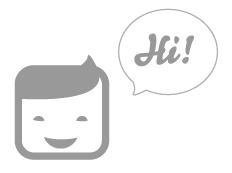




 Facebook
Facebook Twitter
Twitter Google plus
Google plus